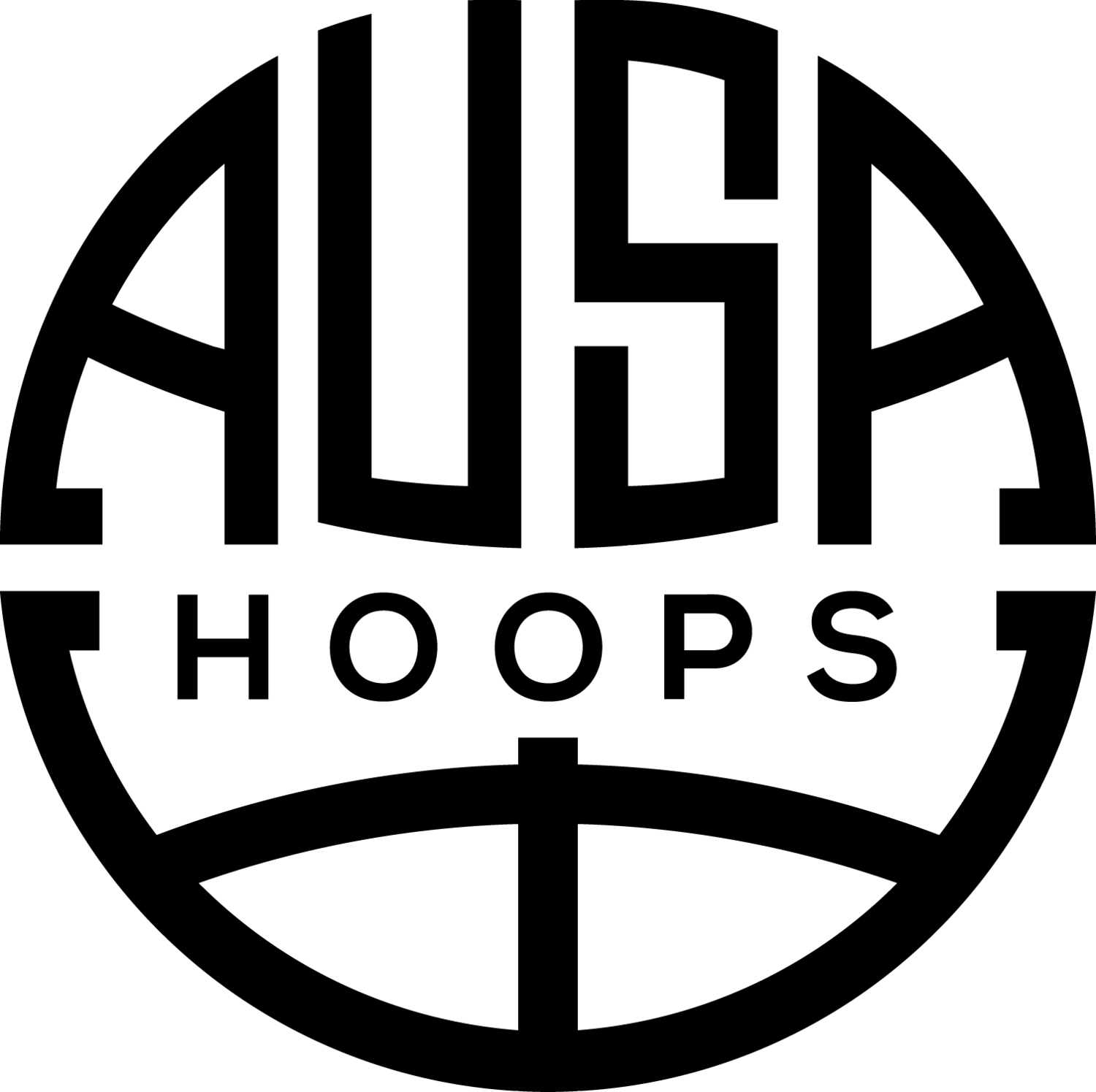how to make a Highlight tape
know your identity
When making a highlight tape, the most important place to start, is to understand who you are as a player.
Are you a defensive-minded point guard who is pass-first?
Are you a high flying wing who can knock down open threes?
Are you a big bodied banger who patrols the paint and protects the rim?
You are making your highlight tape to pitch yourself as a player. Make sure you know the player you are pitching. Here are a couple quetsions to ask yourself to help you figure out your skill set.
What do you do better than anyone else on the court?
Who is a player you are similar to? What do they do well?
Describe your game in 2 sentences.
Be sure to take the time to do this. Without an understanding of your skills, you won’t be able to make an effective highlight tape.
Basic rules
There are a few things that you should avoid putting in your highlight tape, and a few things not to stress about.
Music - search for some royalty-free instrumental beats to ensure your tape isn’t blocked on copyright grounds.
Uncontested fast-break layups do not belong in your highlight tape. This is not a highlight, it is a layup. Unless you are trying to show your athleticism or ability to run the floor, leave this out.
Free throws don’t belong in there either. The only exception to this is if you do not have footage of you shooting jump shots, and you need to show your shooting form. This should only apply to back-to-the-basket bigs.
Lucky plays should be left out of your tape. These plays don’t add to the player you are trying to pitch in your tape. They often just detract from it. Some of these might include lucky finishes around the rim from bad plays, or fumbling the ball to luck into an assist or score.
Be careful how you cut up your clips. Don’t cut the plays too short. If you are doing something active, or the play is developing, let the play show. Also, be wary of the time after the ball goes in the rim. Make sure you cut the clip once the ball is through the net and about to bounce on the ground. Don’t cut it too short (ball still in the net) or wait too long (ball is being inbounded)
which games should I use?
Most importantly, you need to make sure your footage is against the best possible competition level. If you are making good moves, but it is against some poor opponents, coaches who see the tape will have a big question mark in their mind about whether you are really that good, or not.
When you are picking the games, pick 3-5 games from a similar time frame. For example, pick the games from one tournament, or from the start of a season. It is important that you don’t pick more than 3-5 games or coaches will think you didn’t make many plays in each of these games and you had to stretch to find highlights.
Your tape will probably work out to be 3-6 mins long once you show your offensive and defensive highlights.
choosing CLIPS
Remember, the key is to only put in highlights that help you sell yourself as the type of player you are.
This means that ‘lucky highlights’, or plays that you rarely make, probably won’t end up in your tape. For example, if you are a silky smooth point guard with a slight frame who doesn’t do much work around the rim and you happen to block an even smaller point guard in one of the games, the highlight probably won’t make the final cut in your tape.
However, if you make a good decision, make a play but your teammate misses the shot, that highlight does deserve to be in your tape.
Finally, make sure you show an extended series of yourself being able to defend the position that you want to play. Being able to guard your position is the biggest factor in what level of college basketball you can play. Make sure you take the time to show you can guard.
highlight tape construction
Ordering Your Clips
To simplify the process of putting together your tape, we have created a storyboard to assist you in creating the best tape you can.
We have seen many good tapes that don’t use this structure, but this is a fail-safe method to make sure you cover your bases and show coaches what they want to see.
Cut your highlight tape into 5 sections:
Introduction
Shooting
Decision Making
Rebounding
Defense
After the introduction, the following sections should be ordered based on what is most important to pitching your identity as a player. If you are a shooter, put shooting first. If you are a defensive-minded big, put defense or rebounding first.
introduction
An example of the start screen. Could use even more information here on in the video description. Make it as easy as possible for the coach.
Information Still Screen
Ensure the opening screen is not a long, animated screen. Coaches watch TONS of these highlight tapes. They want to see how you play before they start learning the ins and outs of who you are. Here are some keys:
The opening screen should be 5 seconds (if a coach wants to read it closely, they can always pause the video). More often than not, coaches will fast forward through this information the first time they watch your tape.
Include the following information on the opening screen
i. Name
ii. Height
iii. Weight
iv. Class
v. Email
vi. When it was filmed, or the name of the tournament
Avoid animated text. Keep it simple, easy-to-read and professional.
Opening Sequence
The key here is to catch the coach’s attention and display the type of player you are. So many highlight tapes are put together poorly and can be confusing and difficult to figure out who the player is in the initial scenes.
To clearly identify who you are, either make the initial scenes of you with the ball making a play and finishing, flushing a highlight dunk, or even hitting multiple threes in a row.
Again, come back to the idea of displaying the type of player you identify yourself as. Take 5-7 of the very best highlight plays that show your identity on the court and help you stand out from the crowd.
After the introduction section, you can decide which section you put next. The key is to select the section that will most help show your identity and your greatest strengths on the court.
shooting & scoring
The fun stuff! It is pretty easy to cut up shooting clips, you shouldn’t have any issues. Remember to cut each clip right before the ball hits the ground (after going through the net).
You can cut your shooting section up into some smaller chapters to show your ability to make different kinds of shots, such as:
Spot up threes
Creating your own shot, or moves off the dribble
Attacking the rim to finish
Moving without the ball
Post moves
Decision-making
This section needs to show your passing ability and your ability to successfully make the correct decision based on how the defense plays you. Some chapters you can split your clips up into include:
Making reads off penetration (to pass or score) (Note: that this can be with you as the primary ball-handler, or with you filling spots as a receiver)
Reads off screens (on-ball or off-ball screens)
Reads in transition
Passing out of the post
Rebounding
Rebounding can be a tricky section to get right. If you are a guard, you probably want to show yourself getting defensive rebounds and being able to push the ball in transition.
If you are a big, you want to show your motor, your timing and your relentless pursuit of the basketball off the glass.
Make sure you show yourself:
Ripping down rebounds in traffic
Boxing out
Pursuing offensive boards or keeping plays alive.
DEFENSE
As we mentioned earlier, you need to make sure you show extended series of yourself being able to defend the position that you want to play. Being able to guard your position is the biggest factor in what level of college basketball you can play. You need to tailor this section to show the defensive plays you make for your position.
Some chapters and plays to look for, include:
On ball defense
Guarding the perimeter
Staying in front of your man
Pressuring the ball
Transition & Broken Play
Deflections, hustle, communication
Team Defense
Show your understanding of playing help side D
Helpside blocks
Playing passing lanes
final touches
-
Our favourite place to upload mixtapes is to YouTube. It is a familiar, easy-to-use platform that allows the video to be shared easily.
If you have Hudl, Krossover, or you utilise other recruiting platforms, throw it on there, too.
Utilising Youtube allows you to create a collection of highlight tapes over time, that are all stored in the same place. This allows coaches to see your progression over your high school years.
-
This is an important step not to miss. Be sure to utilise the video description to make the relevant information is available to coaches. Include the following information:
1. Name, Height, Weight, College Class, Email
2. When was this filmed? How many games are in this mixtape?
3. What were the stats from these games (if available)?
4. What is your SAT or GPA (if available)
-
Again, simple is best. We recommend “Player Name - Tournament/League Year (Class of XX)”. For example;
Joe Blogs - Prep Hoops Summer Jam, July 2021 (Class of 2022)
-
Don’t stress too much. It’s nice if you have a good photo of yourself playing to plug in as the cover photo, but is far less important than your basketball abilities and how you cut up your tape.
Example
The opening screen shows important relevant information about Cam, but the description has no contact information in it.
This tape does a tremendous job of showcasing Cam’s identity on the court in the initial scenes. Cam is a score-first point guard with the ability to finish at the rim or from deep. He can make good reads in transition and play as a point guard, or off the ball. This is very evident to coaches who are watching the tape.